
Osci Toolkit
An authoring and publishing environment for online catalogues with full scholarly apparatus
History the OSCI Toolkit Learn more about the Toolkit
Toolkit Architecture How all the pieces fit together
Tutorials Build your knowledge
Catalogues & Publications OSCI Toolkit in the wild
Research & Resources Articles, presentations, etc.
Source Code on GitHub IMAmuseum/OSCI-Toolkit
Demo Site
The site http://demo.oscitoolkit.org is available for you to try out the tool. Your edits will be removed after the nightly (4 AM ET) rebuild.
Digital Publishing Slack
Join the Art & Museum Digital Publishing Interest Group on Slack to connect with other institutions interested in digital publishing.
OSCI Toolkit Architecture
The OSCI Toolkit is made up of two parts: the server-side content management system, and a front-end web application for digesting data from the server. We created an installer to help ease the process of installing the OSCI Toolkit, but it is likely that technical expertise will be required to customize it for your institution and for the particular needs of your project. All of the source code is available on GitHub:
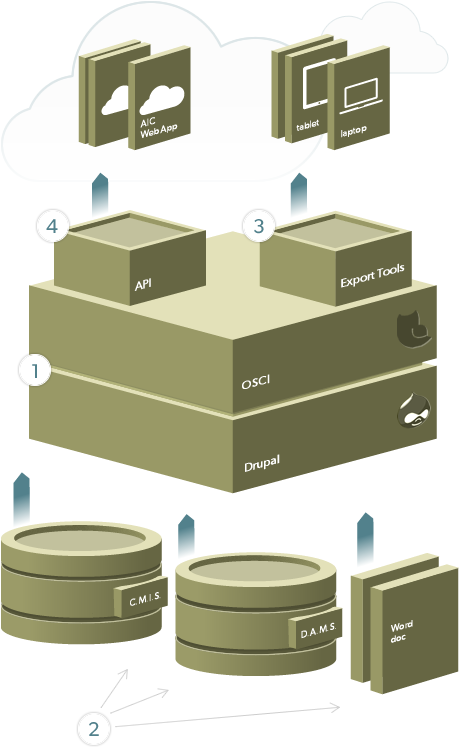
- At its core the OSCI Toolkit builds upon the Drupal content management system in order to provide an easy and extensible model for managing catalogue contents, structure, and media assets.
- In order to better support the publication workflows of institutions, the OSCI Toolkit sought to facilitate importing materials into the content management system. These tools include 1) "paste from Word" support which automatically extracts and maintains formatting, like footnotes, 2) integration with IIIF servers, 3) examples of integration with museum collection management, 4) examples of importing assets from digital asset management systems.
- The OSCI Toolkit strives for a model of write once, deploy everywhere. In order to support this a set of standard export features are provided. Users can click a button to export catalogues in several formats: ePub3 for supporting many modern reading experiences such as iBooks on the iPad, MOBI eBooks as an alternative format supported on devices such as the Kindle, and a standard PDF document.
- An Application Programming Interface (API) enables developers to create full-featured applications of their own. A JavaScript client library is available as a starting point for building a custom web application, or developers can use the OSCI Toolkit’s sample web application as a starting point.